
ZOOM
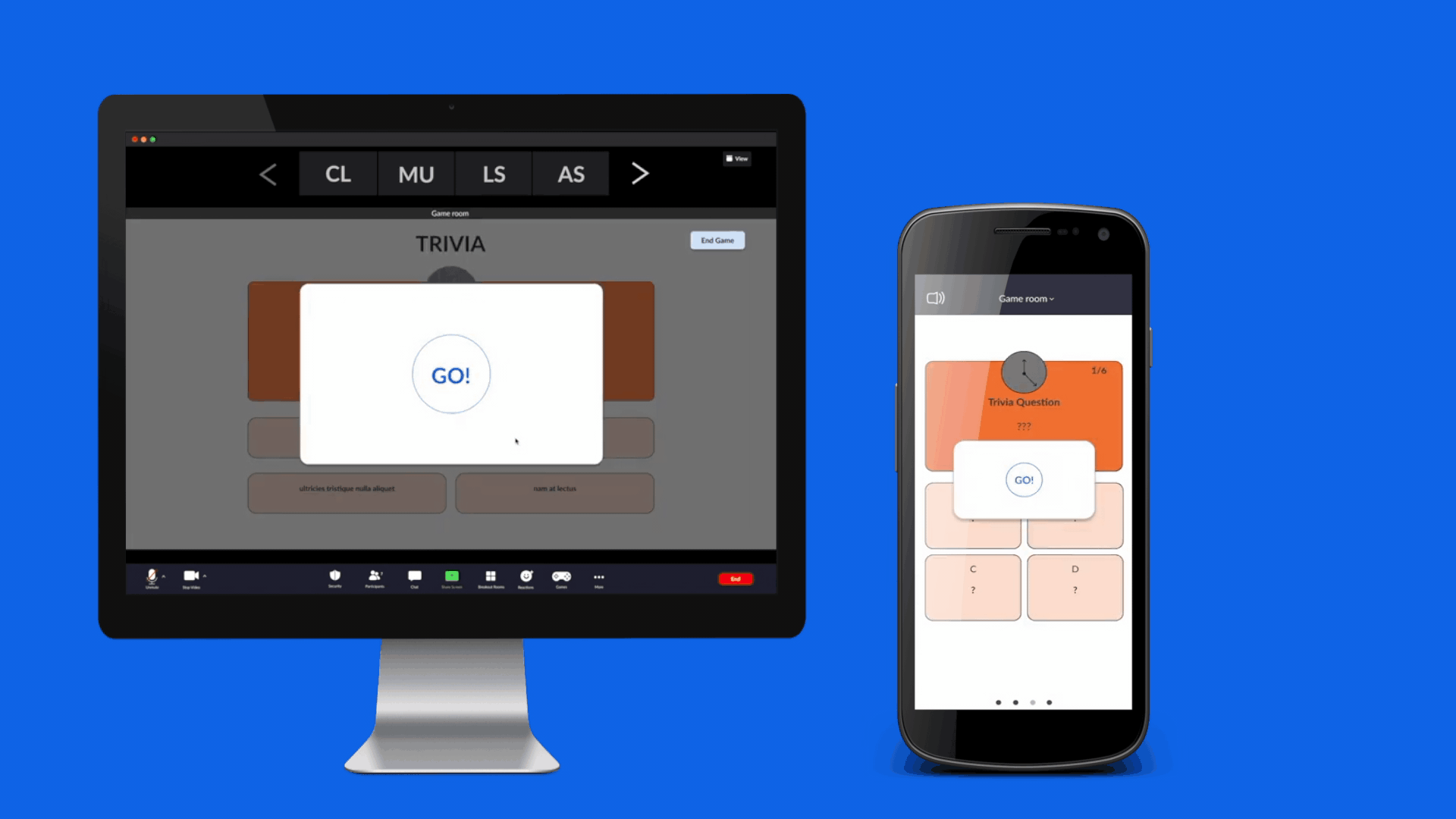
Design Brief
Zoom is a video-conferencing program that allows users to virtually connect “face to face” with one another over video or chat. As Covid-19 still looms heavily, it continues to affect numerous people everywhere, including those in the workplace adapting to a work from home lifestyle. We wanted to investigate what remote workers needed from a video conferencing platform that would help meet their needs to adapt to this new “normal”.
Time
Role
-
2 Weeks
-
UX Researcher
-
UX Designer
-
UX Strategist
Tools
Team
-
Figma
-
Whimsical
-
Invision
-
Final Cut Pro
-
Claudine Limtingco
-
Lorenn Sayers
Surveys

Survey 1
-
60 people were surveyed
-
85% use Zoom
-
83% didn't choose which platform they use
-
20 people were surveyed
-
40% use zoom for work
-
60% tend to be an attendee
-
15% suggested in-game options
Survey 2
Interviews
Affinity Mapping
6 video conferencing users were interviewed. We created an affinity map using all of the responses from the interviews to help us find patterns and trends regarding the users’ motivations/behaviors, pain points, as well as Likes and Needs.
-
5/6 use zoom for work
-
4/6 had to transition to WFH because of COVID
-
6/6 mentioned the importance of a personal/ intimate connection
-
Consensus that zoom has been really helpful during WFH but the feeling of intimacy is often lost when using video conferencing.

Because of this, we decided to focus on improving work-place human connection and intimacy.
Personas

Project Manager Rachel
Rachel is a project manager at a medium sized company, working from home due to the pandemic.
Beliefs:
Worried that her team is not as engaged at work since a lot of the social aspects of work seemed to fade away with the shift to working from home.
Behaviors:
She uses zoom as her primary method for communicating with her team and other colleagues.
Needs:
Needs to improve team engagement and morale at work in order to improve her team's mental health and productivity.

UX Designer Bob
Bob works on Rachel’s team as a UX Designer.
Beliefs:
he likes his job and thinks his team members are great, he feels emotionally disconnected from them and wishes he had a stronger community-feel at work
Behaviors:
Uses Zoom at work to check in with his team and colleagues in different departments to ensure he is aligned with the scope of his UX deliverables.
Needs:
Needs a deeper connection with his team members to feel more motivated and excited about work.
Problem Space
Due to the nature of work from home, Rachel and Bob are both feeling disconnected from their team members. They are looking to feel more connected to their team and hope to improve the social aspects of working from home.
Areas for Improvement

lack of fun and social engagement within the zoom platform

On mobile, the chat page covers the entire screen

On desktop, no option to send emojis over chat
Solution
We believe that implementing a game feature into Zoom will help enhance the social interactions of its users as well as increase team-engagement, morale and personal-connection for users at work.
Competitive Analysis

This will make Zoom stand out from the competition since it's main competitors do not offer a game feature
Initial Sketches & Wireframes

Using the Design Studio Method, we each sketched ideas of what a game feature could look like in Zoom. We then came together and to critique each other's ideas.
We would then sketch again...

After a few rounds of sketching, sharing, critiquing, and iterating- We created our digital wireframes



User Testing & Feedback
Desktop




-
Changed sizing and alignment of the copy and checkboxes
-
Updated the copy and state of the CTA button
-
Updated the leaderboard layout
Mobile



-
Updated Nav bar (kept the number of icons to five)
-
Changed the notification banner for when a game is started
-
Removed the leave button on the game screen from the participant view
Next Steps
In conclusion, adding a game feature to Zoom recieved positive reactions from our user testing overall.
We hope to continue testing from here to further validate our idea as well as incorporate other features.
-
Participant Game Analytics
-
Track in-app game stats
-
Track external game stats/ track user clicks
-
-
Motivation/ bragging rights
-
Badges can be collected
-
-
Leaderboard
-
See which questions a person got right/wrong
-
-
Timer
-
The host can set a timer for how long each round/game will last for
-